
|
|

|
|
Don't let
computers and the computing environment keep you in the dark, blind-folded.
Some people tend to believe there's
some sort of magic to it,
but there never was really.
Learning about things sometimes takes away the
magic, yes.
And this is just the
point.
Don't run around blind-folded when there's such a
nice tool around for all of us waiting to be utilized.
Quite a few things have been accomplished
thanks to, or because of, computers.
Clever people, sound minds
and lots of footwork, mistakes and stubborn guys,
like you and me, have spent days and nights, weeks,
months and years
improving this instrument called computer.
They simply put more time into the process than you
and I have done so far.
The box,
the chassis, is also referred to as the system unit.
The most important parts of a computer
(desktop PC) are enclosed in this box:
1) motherboard,
system board: the main electronic components are mounted and connected onto this
electronic board,
usually referred to as the motherboard.
Here you'll find the processor (microprocessor)
with a fan, a power supply unit, ROM, cache and RAM.
Also, there are usually empty slots (electronic
connectors) called expansion slots.
Here (into the memory slots) you can plug-in
additional (extra) memory boards , SIMMS, also called RAM.
The more RAM
("work memory") you add the faster your PC will usually handle various processes
considering of course it's a good quality memory
board and not the cheapest kind.
Processor speed (= Hz, short for hertz, meaning
cycles per second)
has a lot to do with it as well.
2)
CPU, Central Processing Unit: different input &
output devices, as well as storage devices, are attached to this unit.
3) sound card plugged into one of the expansion
slots will add sound facilities
4) power supply, you must have some sort of power
for your system to work, AC or DC
5) storage devices: HD (a hard disk drive with a fixed disk to store large amounts of data), FDD (floppy disk drive) for removable diskettes and a CD-ROM drive for reading CD-ROM discs.
A few more
things (devices) might be included in a system unit
(system unit= burken,
lådan, tornet) but most input and output devices will be plugged into the
back of this box
(box = system unit) using the connectors usually referred to as ports.
 |
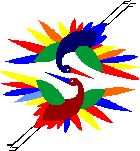 |
|
|
|
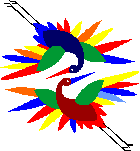 |
|
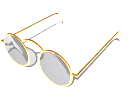 |
|
|

© Swengelsk, KB ® webmaster |
|
|
 |